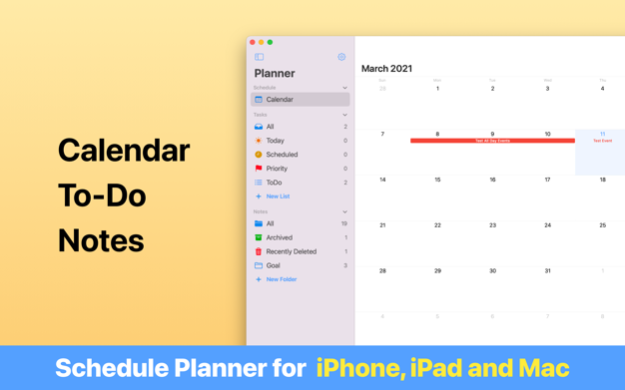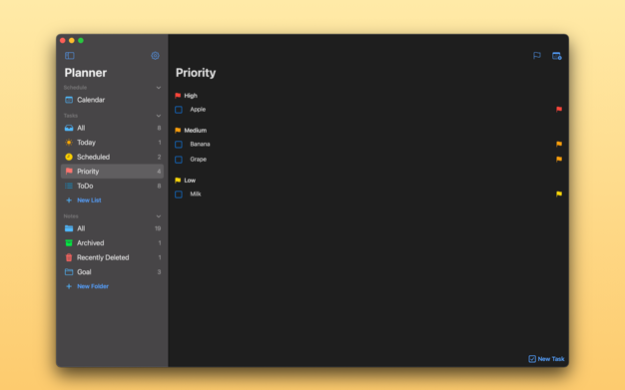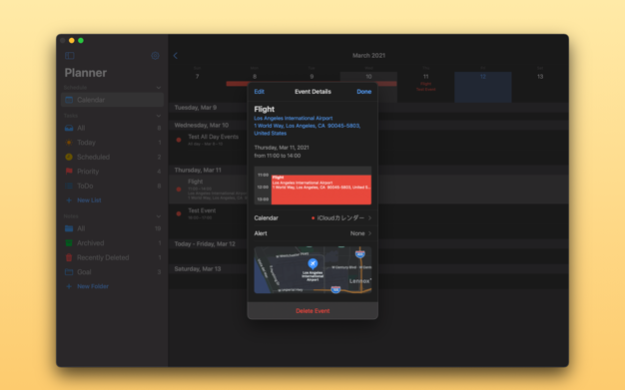Schedule Planner - Mix 1.3.1
Continue to app
Free Version
Publisher Description
Planner Mix is an organizer app that combines a calendar, to-do, and notes into one.
It's free to use, and no ads. The beautifully simple design allows you to manage your schedule without interrupting your thoughts.
You can also use iCloud to automatically sync your data between devices.
It seamlessly integrates your schedule, tasks, and notes, yet it's simple to use.
This is the perfect solution for those who have been using a paper-based organizer.
FEATURES
- No ads, so you can focus on the content.
- Simple and intuitive to use.
- Syncing data between iPhone and iPad.
- No registration required.
VARIOUS USES
- For daily schedule, shopping lists and notes.
- To manage goals with an awareness of values and roles.
- For business project management.
- For managing school tasks, part-time jobs and playtime schedules.
MAIN FEATURES
Calendar
- Sync and share your iCloud calendar, Google Calendar, etc.
- Easy-to-read calendar display with month and week display.
- You can also set up locations, notes, and detailed repetitions.
- You can set up notifications at the scheduled time.
To-Do
- You can set due dates and priorities for tasks.
- The list is color-coded to make it intuitive and easy to understand.
- You can set the date while looking at the calendar.
- You can see the tasks in order of their due dates.
Notes
- Use folders to organize them.
- Pinning feature shows important notes at the top.
- Organize with the archiving feature.
- Drawings with your fingers or Apple Pencil.
Other
- Dark Mode Support.
- Text size is automatically adjusted according to iOS settings.
- Your data sync by iCloud, so safety.
- Select your own language for the app.
PREMIUM SERVICE (auto renewal subscription)
- Automatic iCloud synchronization of data.
- Drawings with your fingers or Apple Pencil.
- Unlimited number of task lists and folders can be registered.
$4.99 per month, $49.99 per year (Save 16%)
1 month free trial
*Prices and free trials are subject to change.
Price may vary by location. Subscriptions will be charged to your credit card through your iTunes account. Your subscription will automatically renew unless canceled at least 24 hours before the end of the current period. You will not be able to cancel the subscription once activated. After purchase, manage your subscriptions in App Store Account Settings. Any unused portion of a free trial period, will be forfeited when the user purchases a subscription.
Terms of Use: https://monelyze.app/terms/
Privacy Policy: https://monelyze.app/privacy/
Mar 22, 2021
Version 1.3.1
Fixed minor bugs.
About Schedule Planner - Mix
Schedule Planner - Mix is a free app for iOS published in the Office Suites & Tools list of apps, part of Business.
The company that develops Schedule Planner - Mix is Monelyze Inc.. The latest version released by its developer is 1.3.1.
To install Schedule Planner - Mix on your iOS device, just click the green Continue To App button above to start the installation process. The app is listed on our website since 2021-03-22 and was downloaded 2 times. We have already checked if the download link is safe, however for your own protection we recommend that you scan the downloaded app with your antivirus. Your antivirus may detect the Schedule Planner - Mix as malware if the download link is broken.
How to install Schedule Planner - Mix on your iOS device:
- Click on the Continue To App button on our website. This will redirect you to the App Store.
- Once the Schedule Planner - Mix is shown in the iTunes listing of your iOS device, you can start its download and installation. Tap on the GET button to the right of the app to start downloading it.
- If you are not logged-in the iOS appstore app, you'll be prompted for your your Apple ID and/or password.
- After Schedule Planner - Mix is downloaded, you'll see an INSTALL button to the right. Tap on it to start the actual installation of the iOS app.
- Once installation is finished you can tap on the OPEN button to start it. Its icon will also be added to your device home screen.